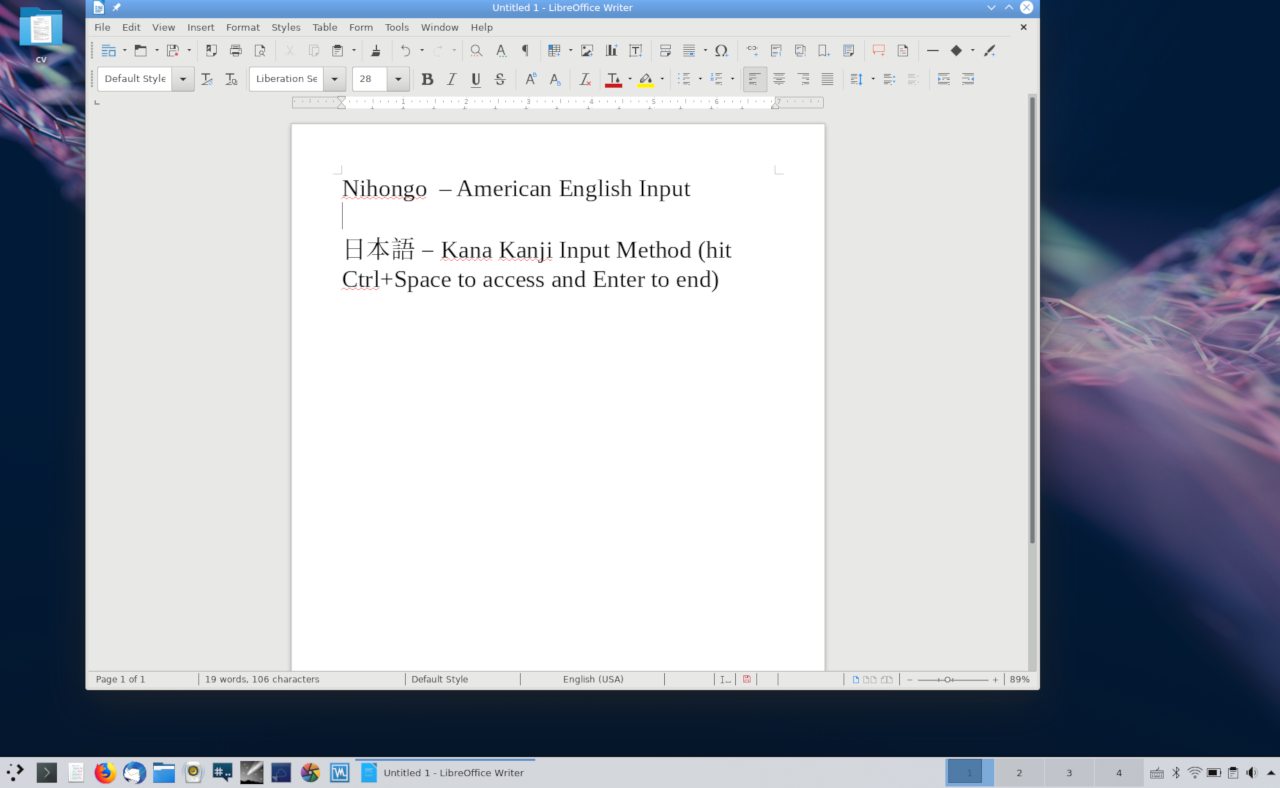Japanese Input on Fedora KDE
I've been taking a Japanese class over the last semester so I've had a need for Japanese input on laptops. I've been running Fedora KDE on my portable machines lately and I had no trouble finding documentation on changing up input methods on Fedora GNOME but there was little out there on the KDE spin. Some of the Kubuntu documentation got me in the right direction though.
The method I found for kata and kanji input uses fcitx, which have packages in the Fedora repos:
sudo dnf install fcitx-kkc kcm-fcitx
After those have installed add the Fcitx utility to the Autostart items in Plasma 5. Also, add the fcitx input modifiers in /etc/profile.d/fcitx.sh:
export XMODIFIERS="@im-fcitx"
export QT_IM_MODULE=fcitx
export GTK_IM_MODULE=fcitx
Restart the machine and open up the Fcitx Input Method configuration, you'll want to add the Japanese Kana Kanji as a secondary input method. If you don't see it come up in a search uncheck the "Only Show Current Language" option.
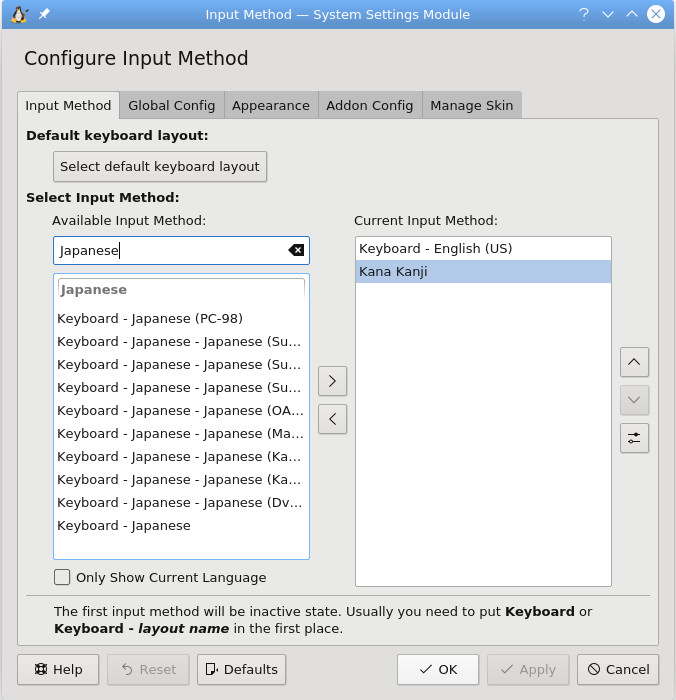
Now you should be able to hit Crtl+Space in any text input field and replace Romanji with Kana or Kanji characters. Additional presses of the space bar will cylce through different characters for the same sound. So you can have にほんご or 日本語 for example. Pressing Crtl + Space exists the Kana Kanji input mode. Pressing return after a typing a word in kana or kanji finishes the slection and allows you to move on to the next word. Very useful and no swapping keyboard layouts!